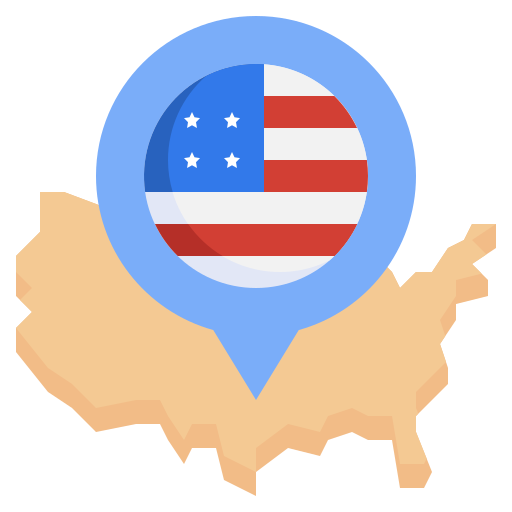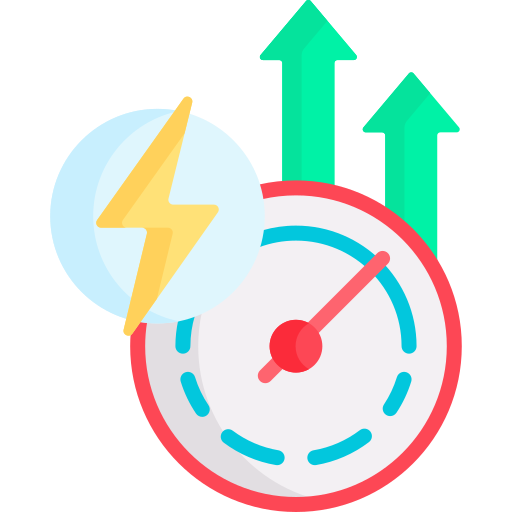How to eFile and eRecord a Renewal of Judgment in California?
Renewal of Judgement Can be Streamlined In California With Our Efficient EFiling And ERecording Processes, Reducing Both Time And Effort. Benefit From Our Expertise And Technological Advancements For A Smooth And Efficient Judgment Renewal Journey.Select the county and get all you need to know.
Experience stress-free Renewal of Judgement in California with our efficient "eFiling portal and eRecording services." Simply share your contact details to receive a comprehensive guide featuring clear instructions, crucial deadlines, and helpful links for online renewal of judgement.